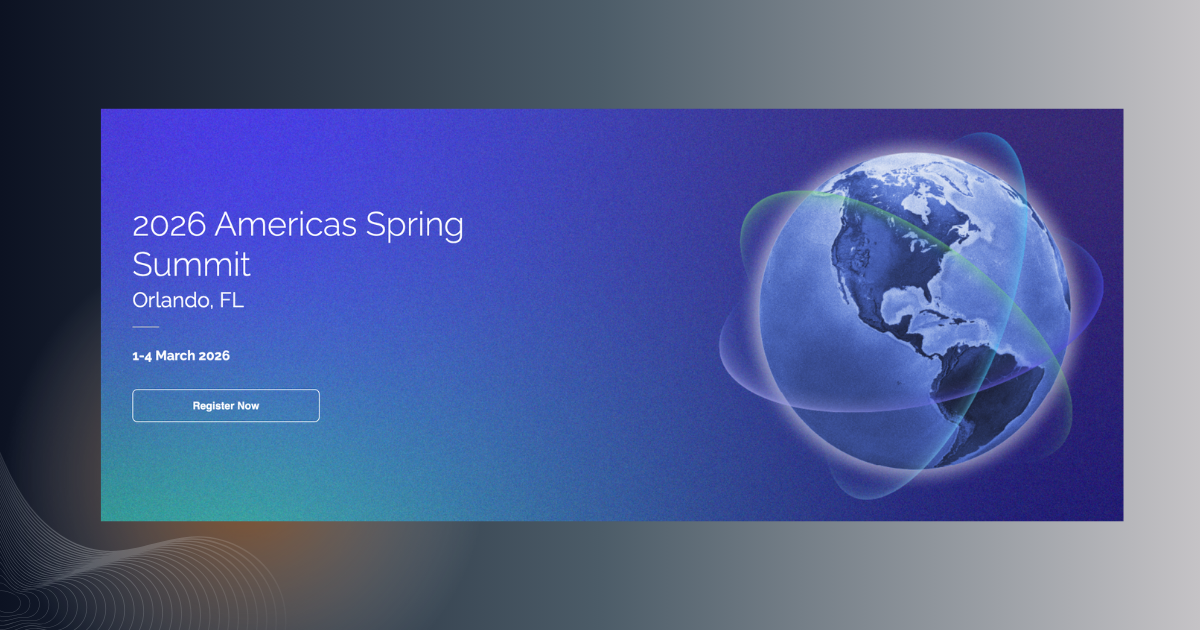2-factor authentication is important because it adds an extra layer of security to your online accounts. By requiring a second factor, such as a code from a mobile app or physical token, 2FA makes it much harder for attackers to gain access to your account.
There are a number of ways to set up 2FA, but the most important thing is to choose a method that is convenient for you while still being secure. Automation can help.
We're going to take a look at the advantages of automating 2-factor authentication and how to automate MFA authentication for the best advantages.
How Two-Factor Authentication Can Be Automated
2FA comes in many forms, but the two most common are using a mobile app or an authenticator hardware device.
Mobile apps, such as Google Authenticator or Authy, generate codes that you need to provide in addition to your username and password. The code changes every 30 seconds, so it's important to have the app open and ready when you're logging in.
An authenticator hardware device, on the other hand, is a small physical device that plugs into your computer or phone. It generates codes that you also need to provide in addition to your username and password.
Some 2FA methods are more convenient than others. The more convenient, the more likely the system is to be adopted by employees.
Authorize Two-Factor Authentication Faster
One of the advantages of automating 2FA is that it can speed up the process of authorizing 2FA for your employees.
When you're using a mobile app, you have to open the app, enter your password, and then wait for the code to generate. This can take a few seconds, which can add up if you're logging in and out of multiple accounts throughout the day.
An authenticator hardware device can be even slower, as you have to plug it in and wait for it to generate a code.
With automation, you can speed up the process by generating codes in advance and storing them in a secure location.
Simplify Administration through Automation
Another advantage of automating 2FA is that it can simplify administration.
Manually managing 2FA can be time-consuming, especially if you have a lot of employees. With automation, you can generate codes in bulk and distribute them to your employees. This way, they can set up their own 2FA without having to wait for you to do it for them.
Ensure Security with Automated 2FA
While 2FA is more secure than relying on a single factor, such as a password, it's important to choose a method that is both convenient and secure.
Automating 2FA can help you strike the right balance between security and convenience.
Improve Employee Buy-In with Automated 2FA
One of the challenges of 2FA is getting employees to use it.
Employees are often resistant to 2FA because it can be inconvenient. They may also be concerned about the security of their data.
Automating 2FA can help improve employee buy-in by making it easier to use.

The Benefits of MFA Over Two-Factor Authentication
Multi-factor authentication (MFA) is an authentication method that requires more than one factor to verify the identity of a user.
MFA can be more secure than two-factor authentication because it makes it harder for attackers to gain access to your account. MFA requires more than one factor to verify the identity of a user. This makes it harder for attackers to gain access to your account.
Of course, MFA also increases the complexity of your system, which can also ultimately lead to an increase in administrative hours. And that does mean that you may need to adopt new organizational technology.
Two-Factor Authentication and Single Sign-On
Two-factor authentication (2FA) can be used as an extra layer of security for single sign-on (SSO) systems.
When using SSO, users only have to remember one set of credentials to access multiple applications. This can be convenient for users, but it also presents a security risk.
If a user's credentials are compromised, an attacker could gain access to all of the applications that the user has access to.
2FA can help mitigate this risk by requiring the user to provide two pieces of information to log in. The first is something that the user knows, such as a password. The second is something that the user has, such as a mobile device. And that does radically reduce the risk of a security breach.
Transitioning to a Two-Factor Authentication Platform
When you're ready to transition to a two-factor authentication platform, there are a few things to keep in mind.
First, you'll need to decide which platform is right for your organization. There are a number of different platforms available, so it's important to do your research and choose one that will meet your needs.
Once you've selected a platform, you'll need to set it up. This can be a complex process, so it's important to work with a security partner that really understands your system.
Finally, you'll need to train your employees on how to use the new system. This is critical to ensure that they understand how to keep their data safe. Find a solution that will provide continuous training and support for your employees.
Are There Disadvantages to Two-Factor Authentication?
There are a few potential disadvantages of two-factor authentication.
First, it can be difficult to manage. You'll need to generate and distribute codes, and you'll need to keep track of which employees have access to which codes. This can be a time-consuming process.
Second, 2FA can be inconvenient for users. They may have to go through extra steps to log in, which can add up over time.
Finally, 2FA requires that you adopt a new authentication platform. This can be a complex and time-consuming process.
Despite these potential disadvantages, two-factor authentication is still a critical security measure.
Get Two-Factor Authentication with Axiad
Axiad is a leading provider of two-factor authentication solutions. We offer a variety of products that can be tailored to meet the needs of your organization.
Our all-in-one solution includes passwordless authentication, MFA authentication, and single-sign-on. Anything your organization needs to improve its Identity-as-a-Service systems, we can provide. And we can help you make the transition.
Contact Axiad today to learn more about our robust and automated systems.


























%201.avif)